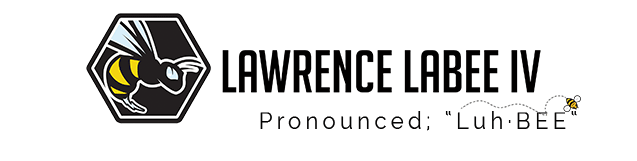Identity Resolution, particularly in the context of disparate systems, refers to the process of harmonizing and connecting data points from various sources to create a comprehensive and accurate representation of an individual’s digital identity that we refer to as the Golden Record. In today’s hyper-connected world, our personal information is scattered across multiple platforms, devices, and databases, typically owned by big corporations. Identity Resolution bridges the gaps between these siloed data sources, allowing organizations and marketers to piece together a coherent and detailed profile of each user.
Identity Resolution systems employ advanced algorithms, data matching techniques, and machine learning. These technologies sift through vast amounts of data, recognizing patterns and connections that might be imperceptible to human observers. As a result, the Golden Unified Record offers a level of insight into an individual’s online persona that often surpasses what their closest friends or family members might know. These apps know the naughty websites others might search (not you because you’re a saint lol), they know what you’re searching for in Google, in fact, when you really parse through this – these systems know our greatest desires, material and otherwise. Its scary that we’re simply leaving it to the algorithm to decide when to pitch us tomorrow’s next “need.”

The Golden Record
The Golden Unified Record stands as the pinnacle achievement in Identity Resolution. It represents a single, authoritative, and all-encompassing digital identity for an individual, formed by integrating data from sources such as social media profiles, online transactions, customer interactions, and more. This unified record is like a digital mirror, reflecting a person’s online activities, preferences, and behaviors with remarkable accuracy.
In 2022, a survey by Dashlane discovered that most people have an average of 240 different online accounts with logins. All these different sites, apps, and systems just so happen to share account info, cookies, and other identifiable data with one another in an attempt to individually identify a given consumer. My job across email marketing often if not always entails connecting separate systems’ databases, record fields, and identified activity to figure out who a customer is by considering 7 factors:
- Data Points: The Digital You is shaped by a multitude of data points, including personal information, browsing history, social media interactions, purchase history, location data, and more. These data points are collected from various sources and are used to build a comprehensive profile of an individual’s online presence.
- Online Activity: It encompasses all activities and behaviors conducted by an individual on the internet. This includes the websites they visit, the content they engage with, the products they buy, the articles they read, the videos they watch, and the interactions they have on social media and other online platforms.
- Digital Footprint: The Digital You leaves behind a digital footprint, which is essentially a trail of online actions and interactions. This footprint can be extensive and may persist for a long time, providing valuable insights into an individual’s interests and habits.
- Personalization: Businesses and organizations use the Digital You to personalize user experiences. This can include tailored content recommendations, targeted advertising, and customized product offerings. By understanding the Digital You, companies aim to provide more relevant and engaging interactions.
- Privacy Concerns: The creation and use of the Digital You raise significant privacy concerns. Many individuals are unaware of the extent to which their online activities are tracked and used to build profiles. Data privacy regulations, such as GDPR and CCPA, seek to address these concerns by giving individuals more control over their digital identities.
- Security Implications: Protecting the Digital You is not only a matter of privacy but also a cybersecurity concern. Unauthorized access to this data can lead to identity theft, fraud, and other malicious activities. Therefore, securing the Digital You is crucial.
- Dynamic Nature: The Digital You is dynamic and constantly evolving. As individuals engage with new online platforms, their digital personas adapt and expand. This dynamic nature makes it essential for businesses to employ Identity Resolution and other technologies to keep up with changes in the Digital You.
For instance, one might profess to be a huge Chicago Bulls fan, however their data could show that they’ve attended a Miami Heat game, have purchased a San Antonio Spurs jersey online, and consistently choose the Dallas Mavs when they play NBA 2K. Which data point takes priority in determining Golden Record? – that’s a question for the algorithm. I’d think the touch point most closely related to a purchase activity (conversion), with “game attendance” being the top indicator. So, purchasing a ticket, which would be a conversion from prospect to customer, would be the most ideal action that we’d both want each fan to take as well as the action that holds the most weight since basketball’s business model revolved around views and attendance.
Which Representation is the True You?
In essence, the Golden Unified Record encapsulates the Digital You by harmonizing and unifying the various facets of your online identity, from your basic information to your complex digital behaviors. It serves as a single, authoritative source of truth about an individual in the digital realm, enabling organizations to provide personalized services while addressing privacy and security concerns.
Even if we argued that our digital activity doesn’t inform the individuals we are in reality, we’d still have to deal with the facts. Police and investigators these days are investigating crimes starting online with social media cues. These same detectives are parsing victims’ and suspects’ phones for the best knowledge about events leading up to these calamities. This should tell us how crucial the digital footprint is and how accurate it may be to determining who we actually are in comparison to who we each claim to be. Very dystopian, indeed!
CRM Systems and Identity Resolution
There are a ton of CRM systems that handle and manage identity resolution. In my professional experience, I find that Salesforce Marketing Cloud and Pardot do a great job of managing duplicates and finding logic to merge into a unified Lead profile in Salesforce CRM. For example, if you’re using unique keys, or email address as a unique key, the Salesforce integration can resolve that unique key to an email address, phone number, or lead. On the other hand, there’s the Adobe framework within Adobe Experience Platform and Adobe Experience Manager which handles it a lot more seamless. On the Adobe side, there’s a native relationship within the Adobe Experience Data Model (XDM) that manages a wide array of customer attributes into an individualized Person profile. This only speaks to Adobe’s out of the box features and doesn’t even scratch the surface of also integrating other upstream enterprise identity resolution processes like Epsilon’s COREID cloud-ware. AEM might be a bit clunky, it lacks a database, is built on Java, but you’d be crazy not to acknowledge
Security and Privacy Concerns
However, with great power comes great responsibility. While Identity Resolution, artificial intelligence, and the Golden Record enable personalized marketing, enhanced user experiences, and improved customer service, they also raise significant concerns about privacy and data security. In 2023, a Forbes Advisor Survey found that 76% of consumers were concerned with misinformation among AI tools like identity resolution. Striking a balance between harnessing the potential of data unification and safeguarding individuals’ data rights is an ongoing challenge for businesses and policymakers alike. I myself spend my life creating lead captures, lead magnets, forms and other data events for collecting customer information while also being a proponent for data privacy.

In Conclusion
In summary, Identity Resolution in the realm of disparate, unconnected, systems is the key to understanding and engaging with individuals on a profoundly personal level in the digital landscape. As long as we understand how and where our data is being harnessed, we have a much more leverage at being able to curate our forever-persistent, digital selves. All these processes culminate in the creation of the Golden Unified Record, an invaluable asset for organizations seeking to tailor their services to the unique needs and preferences of their customers while simultaneously fighting the good fight at respecting their privacy and data protection concerns.
This is a super high level explanation and I’d love to break this down based on your specific use case. I’d also be very curious as to see how others feel about lead magnets and captures popping up more and more in real life. When you shop and checkout, how do you feel about inputting your email address for merchants? Do you feel a way about giving corporations your personal information or are you cool with the trade-off for more streamlined experiences (marketing)?