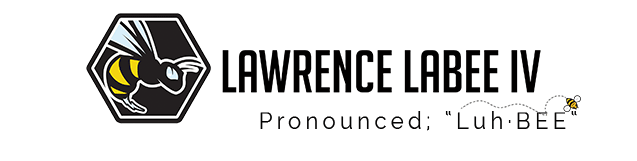Do you ever get that dentist-office feeling when someone mentions email list cleaning? It’s like when the hygienist asks about your flossing habits – you know it’s important, but it’s not exactly a thrilling topic. However, just like flossing, good list hygiene is crucial for maintaining email health.
Think of invalid email addresses and unengaged contacts as the plaque and tartar of your email list. If left unchecked, they can wreak havoc on your inbox placement and email performance metrics. But fear not! In this article, we’ll dive into why email list cleaning matters, how to do it effectively, and a few steps you can take to enhance your deliverability.

Why Clean Email Lists Regularly?
Email list cleaning isn’t just a chore – it’s a necessity for maintaining a healthy email ecosystem. By regularly purging invalid email addresses and unengaged contacts, you’ll not only improve your deliverability but also ensure that your engagement rates are more accurate.

“Duis vestibulum quis quam vel accumsan. Nunc a vulputate lectus. Vestibulum eleifend nisl sed massa sagittis vestibulum. Vestibulum pretium blandit tellus, sodales volutpat sapien varius vel. Phasellus tristique cursus erat, a placerat tellus laoreet eget.
Best Practices for Email List Cleaning
1. Regular Scrubbing:
Set aside time on a regular basis to clean your email lists monthly, quarterly, or annually- consistency is key. In most organizations, emails will constantly be coming in as new users, updates, overwrites, etc. The only way to stay on top of the data is to set up focused time to run any cleaning formulas, dynamic rules, or other automation tools for list hygiene based on your specific CRM. In a platform like HubSpot, I find it easier to clean lists using Automation Rules, Dynamic Lists, and Salesforce tasks within Engagement series.
2. Verify Email Addresses:
Use email verification tools to identify and remove invalid email addresses from your list. This will prevent bouncebacks and improve your sender reputation. You’d think we would put more emphasis on verification of email addresses with them being the lifeblood of society these days. In my experience, most marketers and tech stack implementers don’t put enough checks in place for email verification and validation.
3. Segmentation:
Segment your email list based on engagement levels. Identify subscribers who haven’t interacted with your emails in a while and consider re-engagement campaigns or removal from your list. This sounds straightforward, but can get tricky. In my experience, teams I’ve worked with have always set a date that we’d use for Unengaged – so, for instance 180 days of no activity. Likewise, I’ve worked with teams who have a more detailed approach like “subscribers who have been emailed 5 times, but have 0 opens” in the past 180 days. Proper segmentation can really help bucket subscribers into more manageable AB Tests, reengagement campaigns, or outright unsubscribes.
4. Update Preferences:
Give subscribers the option to update their email preferences. This allows them to control the frequency and type of emails they receive, reducing the likelihood of unsubscribes or spam complaints. On that same note, there’s a layer of email design for finding the sweet spot for where to include your Unsubscribe link. I’ve seen cases where the Unsubscribe link was always in a static, consistent location at the email footer, but I’ve also seen clients who change the Unsubscribe location along the footer elements based on the particular email segment. For instance, we would hide the Unsubscribe within the Disclaimer text for specific audiences.
5. Monitor Metrics:
Keep a close eye on your email performance metrics, such as open rates, click-through rates, and bounce rates. This will help you identify areas for improvement and gauge the effectiveness of your list cleaning efforts. In a perfect world, we’d have time to create after action bounce reports to send back to business intelligence teams, but oftentimes marketers don’t have that flexibility. We have to keep a keen eye on email metrics between sends just to make sure that all is well in email land. There’s a wide array of processes, verifications, and validations that take place between email design and the recipient actually receiving the communications in their inbox. It only makes sense to keep an eye on all the moving parts.
Steps to Improve Deliverability
1. Authenticate Your Domain:
Implement SPF, DKIM, and DMARC authentication to verify your domain and improve deliverability. Email marketing is all fun when it comes to email design and personalization, but I think the rubber hits the road in domain authentication. It takes a level of technical thinking and collaboration to get SPF, DKIM, and DMARC aligned with IT gatekeepers. I’ve worked in more advance arenas of verification where we’d implement third party solutions like Return Path (now, its a tool called Everest).
2. Monitor Complaints:
Keep track of spam complaints and unsubscribe rates. Address any issues promptly to maintain a positive sender reputation. Complaint monitoring can really help flesh out the holes in the technical side of your platform implementation. In many cases, ESPs flag organizations who don’t have validated sender credentials. We can utilize tools like Everest to monitor any IP level complaints, spam traps, or otherwise pesky details hindering our email performance.
3. Stay Compliant:
Ensure that your email practices comply with relevant regulations, such as GDPR or CAN-SPAM, to avoid legal troubles and maintain trust with your subscribers. In addition to email compliance, be especially conscientious about HIPAA, PHI, and PII within emails and as we share customer email databases across the organization. Proper data handling dictates how we maintain databases of customer and it varies by industry regulation level. I’ve seen situations where we could only share spreadsheets of customer data across Microsoft Sharepoint, OneDrive, and Outlook. This didn’t include Teams, Workfront, or any un-encrypted platforms. Be sure you know what you can and can’t do with data as well as with any PHI data within your email content.
4 Test, Test, Test:
Regularly test your emails across different devices and email clients to ensure they render correctly and are optimized for deliverability. As much as we hate it, we need to be testing in desktop Outlook on PC, especially if we’re a B2B servicer. In addition to that pesky Microsoft rendering, be sure to design mobile first in the majority of cases unless your audience/industry has a contextual reason for designing desktop first.
Conclusion
Just like a thorough dental cleaning, email list cleaning may not be the most exciting task, but it’s essential for maintaining a healthy email strategy. By following best practices and staying proactive, you can improve your deliverability, enhance engagement rates, and keep your email campaigns shining bright. So, roll up your sleeves and get ready to sparkle up your email strategy with some top-notch list cleaning techniques!