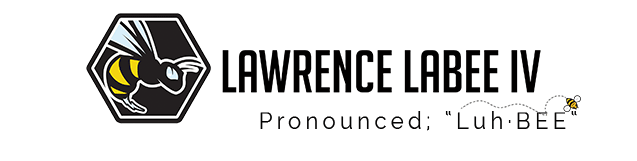Introduction
Ever feel like your marketing automation is on autopilot? You set up a journey, hit pause, and… nothing. Leaning into marketing automation platforms like Salesforce Marketing Cloud can be a game-changer, but even the most meticulously crafted journeys can underperform. An underperforming journey isn’t the end of the world. We can always create a new version with our most current learnings, but we also have the opportunity to analyze to find out exactly what’s going on. Fixing the journey is important, however before we fix it, we have to understand what’s going on as it will help us all across the board from designing future journey builds, to pinpointing specific nuances within your setup.
Let’s take a look at a common scenario: an Uncontacted Series for a medical based university partner. This journey, designed to nurture fresh leads, might seem straightforward, but what if, after setting it up, you find leads languishing in the pipeline, never converting?
While we won’t look into all the nitty gritty of the campaign, we can use our findings as a springboard to explore optimizing our own future marketing automation efforts.
Here are some key questions to consider when examining any unlaunched, paused, or underperforming journeys:
Understanding the Customer Journey Dashboard
1. Entry Point: Identifying Uncontacted Leads
The journey begins at the Entry Event when a lead’s status is identified as “Lead: Status FQUA 5 New” or “Lead Status FQUALS Contact Attempted.” This indicates that the lead has not yet been successfully contacted. As long as the lead has this status, we’ll guide them down this path of communications in an effort to contact or convert them to a contacted status.
2. Stage Progression: A Drip Marketing Approach (Time-Based)
The journey unfolds across three stages, each functioning on a predetermined timeframe. Our timeframe works for this audience, but may not work for your audience. One of the great aspects of developing journeys is that we have the opportunity to test multiple journeys across various audiences to determine with data what the ideal day spread should be. Here, we’ve used a 3 day setup, but your audience may require more or less contact in order to convert. This is a simple journey configuration, but it works efficiently with each status check, email deployment, and wait period.
- Stage One: Uncontacted Series (3 Days)
- Stage Two: Uncontacted (7 Days)
- Stage Three: Uncontacted Series-03 (10 Days)
We’re utilizing a drip marketing approach, where automated emails or messages are delivered at set intervals throughout the 21-day journey. Over the course of this 21-day journey, as marketers we have data that we can analyze to learn more about our audience, recipients, and email service providers too if we’re using any deliverability monitoring integrations like Everest or Return Path. The beauty of drag and drop editors is that we can easily just pause the journey, create a new version, add additional touches or optimizations, then reactivate with our existing audiences all merging properly into their next steps.
3. Exit Point: Re-Engagement or Removal
Re-Engagement: Leads who engage with the campaign by clicking on links, opening emails, or taking other desired actions may be directed to a different nurture sequence or conversion funnel. This journey works in conjunction with a Contacted journey, where the status criteria is a bit different to cater to prospective medical students who have been contacted and are moving through a different email series.
Removal: After 21 days with no engagement, leads will exit the journey. This indicates a need for them to be categorized differently within the marketing automation platform (MAP) for future campaigns, as continuing to message them will skew our email analytics negatively and we never want that! At this point in my career, I don’t even feel comfortable sending seed emails to internal stakeholders who aren’t committed to clicking-thru, so needless to say, there should probably be a step in this journey to update an ending status in a data extension for recipients exiting the journey! There’s a process to the various journeys as there are journeys that cover Uncontacted, Contacted, and Remarketing which serves as a sort of Winback for prospective students who haven’t shown any interest engaging with our email content in a specified amount of time or specified number of unopened emails.

By analyzing the customer journey dashboard and understanding the flow, we marketers can optimize this nurture campaign for better results in newer versions:
Content Strategy: Ensure the content at each stage is relevant and engaging. Stage one might focus on reintroducing the brand, while later stages can provide more in-depth information or special offers. In addition, maybe there should be some AB tests going on with subject lines to see if our communications just hasn’t been aligned with our subscriber base.
Call to Action (CTA): Craft clear and compelling CTAs at each touchpoint. This could encourage leads to visit a landing page, download a white paper, or contact sales. Small updates to our email content might drive conversion, hence the need for constant testing. In some cases, we’re using too many calls-to-action, in other cases, we haven’t highlighted our call-to-action or calls-to-action enough.
Personalization: Utilize available data to personalize the communication. Addressing leads by name and tailoring content to their interests can significantly improve engagement. Most of my emails were personalized with First Name, Last Name, and sometimes even Degree Program. In this particular example, we’re communicating to prospective medical students who have given us their names and understand that we’re discussing individual focused content so they expect some level of personalization.
A/B Testing: Test different versions of emails, subject lines, and CTAs to see what resonates best with unconverted leads. Again, AB tests can change the game for subscriber engagement. AB testing can help brands find their voice, as well as learn what content resonates with their subscribers. Subject lines can easily be tested along with dynamic contact blocks within emails.
Conclusion
Re-engaging unconverted leads requires a strategic approach. Sometimes we’ve got to take our paused, unlaunched, or underperforming journeys and break them down to figure out what’s working and what’s not. Identifying elements in our content or subject lines within a journey can be the difference between creating a better version that converts, and being lost and stuck with mediocre performance. Data is our friend! Embrace your underperforming journeys and get them on track to optimized performance. Reignite your paused potential with new data or status checks within your emails to turn lukewarm leads into hot prospects with personalized, emails designed to get opens and clicks. Don’t be afraid to A/B test different versions of your emails, subject lines, and CTAs. Data-driven insights will help you refine your messaging for maximum impact for future journeys.
So, dust off your paused journeys, and unleash their potential! By ensuring clear goals, a targeted audience, and compelling content, you can transform your marketing automation into a conversion machine.

Used for managing all journeys, data extensions, ad hoc email sends, and reporting.

All top-of-funnel activities. Dynamic lists, automation rules, and notification tasks within Engagements.

Email deployments for prospective student journeys. Lead management for government campaigns.

Connected app to Pardot installation. Route all webinar subscribers to webinar campaigns.

Task and project management application for catching all assigned creative briefs.

Each team's go-to for document creation. All briefs created and shared through the Google business suite.